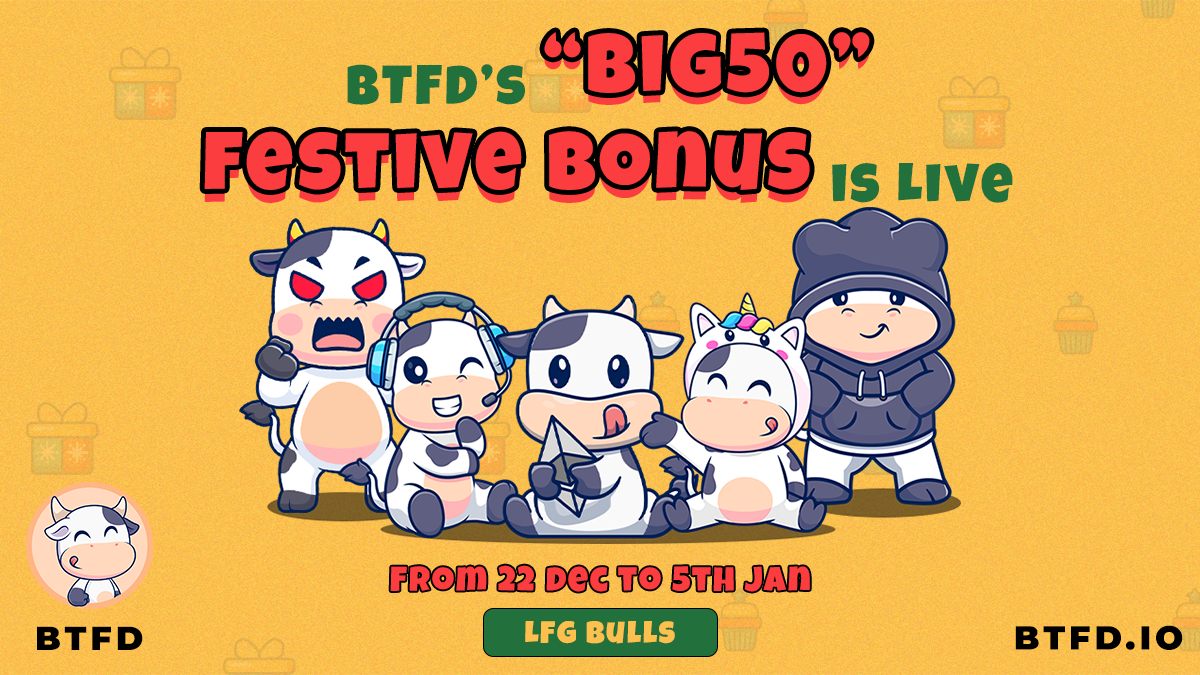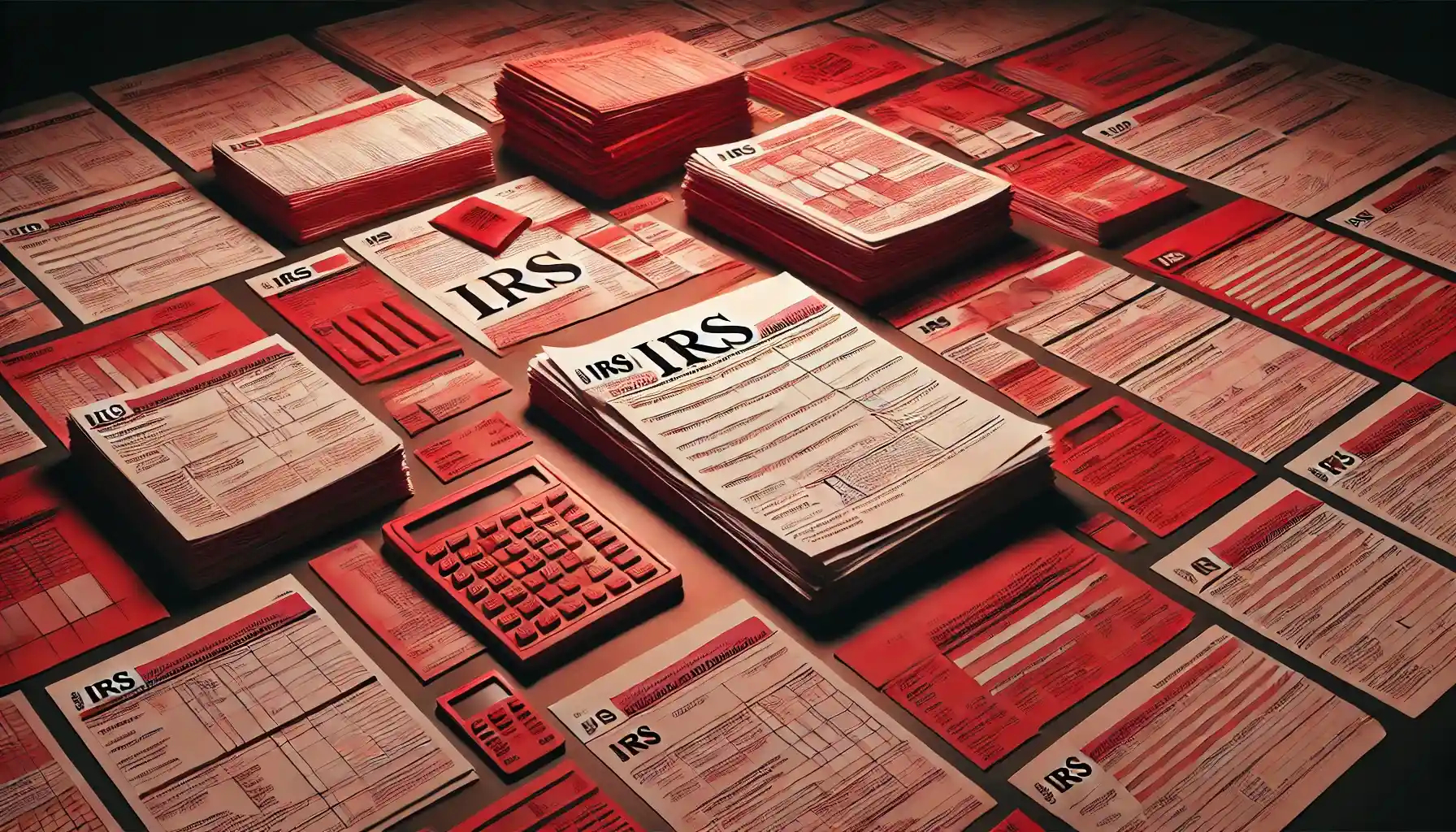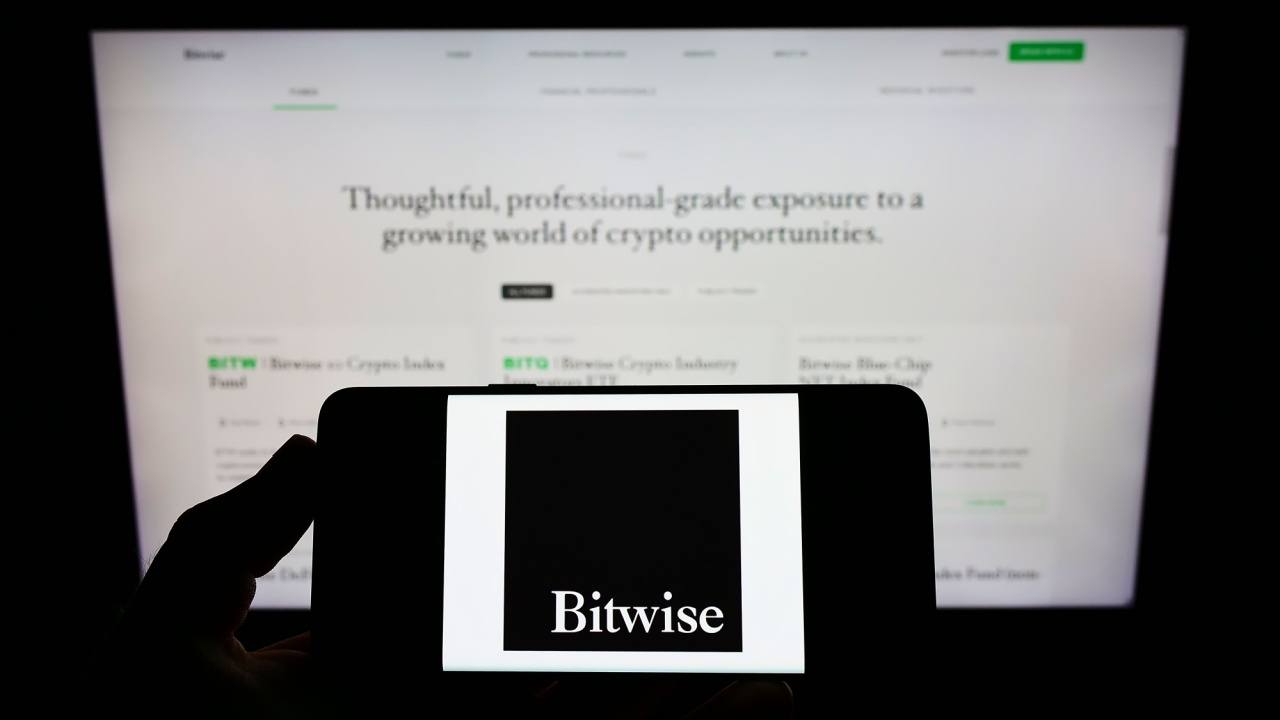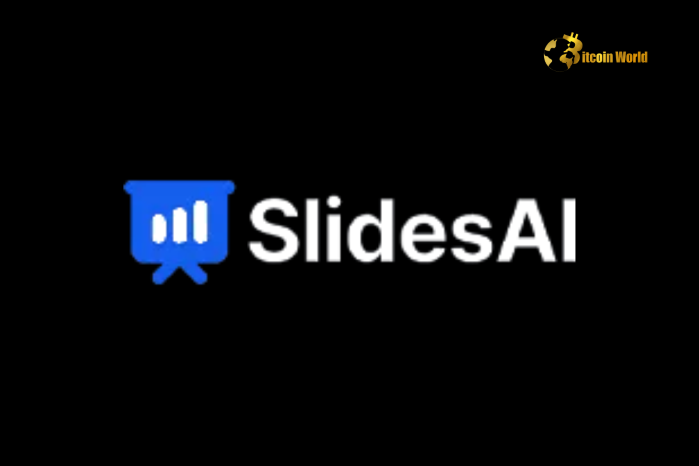
Slides AI: Revolutionizing Presentations with Artificial Intelligence Creating professional, visually appealing presentations has always been a time-consuming and creative challenge. Enter Slides AI , an innovative tool powered by artificial intelligence (AI) that simplifies the process and helps users craft stunning slides effortlessly. This article delves into what Slides AI is, how it works, and why it’s becoming an essential tool for students, professionals, and businesses. What is Slides AI? Slides AI is a cutting-edge platform that leverages artificial intelligence to assist users in designing presentations. Whether you need to pitch a product, teach a class, or present a business proposal, Slides AI ensures your content is visually engaging and well-structured with minimal effort. It integrates smart design principles, automates slide creation, and even helps with formatting, transitions, and layouts. Slides AI takes the hassle out of presentations, allowing you to focus on your core message. How Does Slides AI Work? Slides AI uses advanced algorithms and machine learning to analyze your content and automatically generate a presentation that suits your audience and purpose. Key Steps in Using Slides AI Input Your Content: Upload your text, images, or data. Select a Theme or Style: Choose from a range of templates and styles that align with your branding or preferences. Generate Slides: The AI arranges your content into slides, complete with visuals, charts, and animations. Edit and Finalize: Customize the slides to match your specific needs before sharing or presenting. Benefits of Slides AI 1. Time-Saving Automation Slides AI eliminates hours of manual work by automating slide creation, formatting, and design. 2. Professional Designs The platform ensures your presentations look polished and modern, boosting credibility and audience engagement. 3. Easy Customization With intuitive editing tools, users can easily modify slides to fit their unique requirements. 4. Consistency Across Slides Slides AI maintains a consistent look and feel throughout the presentation, adhering to branding guidelines. 5. Enhanced Creativity By handling the technical aspects of design, Slides AI frees users to focus on creative storytelling. Key Features of Slides AI 1. Smart Layouts Slides AI uses AI algorithms to determine the best arrangement for your content, ensuring readability and visual appeal. 2. Data Visualization Convert complex data into easy-to-understand charts, graphs, and infographics automatically. 3. Collaborative Tools Teams can work together in real time to edit and refine presentations. 4. Multimedia Integration Slides AI supports multimedia elements, allowing users to embed videos, images, and animations seamlessly. 5. Adaptive Design The platform optimizes presentations for different screen sizes, from laptops to projectors and smartphones. Applications of Slides AI Across Industries 1. Business and Corporate Use Slides AI is ideal for business professionals creating pitches, proposals, and financial reports. 2. Education and E-Learning Teachers and trainers can generate visually appealing lessons that keep students engaged. 3. Marketing and Advertising Marketers can create compelling campaigns, product launches, and analytics presentations effortlessly. 4. Startups and Entrepreneurs Startups can use Slides AI to craft investor-ready decks with minimal effort. 5. Event Planning Event organizers can design keynote presentations, schedules, and promotional slides quickly. Advantages and Limitations of Slides AI Advantages Time Efficiency: Speeds up the creation of professional-grade presentations. User-Friendly: Easy for beginners and non-designers. AI-Powered Insights: Provides suggestions for improving content structure and visual hierarchy. Cost-Effective: Reduces the need for hiring professional designers. Limitations Limited Creativity: Automated designs might lack the personal touch of human creativity. Subscription Costs: Advanced features may require a paid plan. Learning Curve: Some users might need time to explore all functionalities. How to Use Slides AI: Step-by-Step Guide Step 1: Sign Up Create an account on the Slides AI platform. Step 2: Upload Content Input text, images, or datasets you want to include in your presentation. Step 3: Choose a Template Select from various pre-designed templates and themes that fit your needs. Step 4: Generate Slides Let Slides AI organize your content into visually appealing slides. Step 5: Customize Make necessary adjustments, add transitions, and review the presentation. Step 6: Share or Present Export the file in your desired format or share it directly with your audience. Future of Slides AI The future of Slides AI looks promising as advancements in AI continue to expand its capabilities. 1. Integration with Virtual Reality (VR) Slides AI may enable users to create VR-compatible presentations for immersive experiences. 2. Enhanced Interactivity Future updates could include interactive elements like live polls, quizzes, and real-time feedback integration. 3. Multilingual Support With language detection and translation capabilities, Slides AI can cater to global audiences seamlessly. 4. AI-Generated Content Suggestions AI could offer topic-based slide suggestions to enhance the storytelling process. FAQs About Slides AI 1. Can Slides AI be used for free? Slides AI offers basic features for free, but advanced tools may require a subscription. 2. Is Slides AI suitable for beginners? Yes, the platform is designed to be intuitive and user-friendly. 3. Can I use Slides AI offline? Most features require an internet connection, but offline editing options may be available in future updates. 4. Does Slides AI support custom branding? Yes, Slides AI allows users to integrate their branding elements like logos and colors. 5. Is my data secure on Slides AI? Slides AI uses encryption to protect user data and maintain privacy. Conclusion Slides AI is a revolutionary tool that simplifies the process of creating professional presentations. By combining automation with smart design principles, it empowers users to produce high-quality slides effortlessly. Whether you’re a business professional, educator, or creative, Slides AI can save you time, enhance your productivity, and elevate the impact of your presentations. With continuous advancements in AI, Slides AI is poised to redefine how we communicate ideas visually. To learn more about the innovative startups shaping the future of the crypto industry, explore our article on latest news , where we delve into the most promising ventures and their potential to disrupt traditional industries.
Bitcoin World
You can visit the page to read the article.
Source: Bitcoin World
Disclaimer: The opinion expressed here is not investment advice – it is provided for informational purposes only. It does not necessarily reflect the opinion of BitMaden. Every investment and all trading involves risk, so you should always perform your own research prior to making decisions. We do not recommend investing money you cannot afford to lose.
Bitcoin Next Move Hinges On Critical $96,600 Region – Here’s Why

The price of Bitcoin saw no overall gain over the past week as the premier cryptocurrency continued to undergo a market correction. Despite multiple upward movements, Bitcoin struggled to break past the $100,000 resistance with its price performance in December continuing to deviate from earlier bullish predictions. Amidst this development, market analysts continue to roll out projections on Bitcoin’s potential price move. Related Reading: Bitcoin Exchange Reserves Surge: Are Traders Preparing For A Major Market Shift? Is Bitcoin Price Top In? In an X post on December 27, crypto technical analysis handle More Crypto Online shared an interesting prediction on Bitcoin in its current corrective state. Using the Elliott Wave Theory, these market analysts have drafted two opposing forecasts on the BTC market named the yellow and white scenarios. For context, the Elliott Wave Theory is a form of technical analysis that hinges on the belief that the financial market moves in repetitive fractal patterns called waves that can be used to predict future price movements. With Bitcoin presently in a corrective structure i.e. moving against the bullish market trend, the white scenario states Bitcoin has completed a B-wave in which it recorded a local price top on December 26th. Currently, the premier cryptocurrency is moving in a C-wave headed to a potential price target in the mid to low $80,000 price zone. The original support zone to counter this bearish movement is around $95,068 – $96,670. However, as Bitcoin establishes new lows, these resistance regions will be recalibrated. On the other hand, the yellow scenario shows that the B-wave, which is concluded in the white scenario, is still developing as part of a larger corrective structure with no price top yet recorded. However, for this yellow scenario to become valid, BTC needs to break above $96,673 signaling that an upward movement is still ongoing. Therefore, as long as this price zone remains unbroken, the white scenario remains the dominant outlook for the Bitcoin market. Related Reading: Is Bitcoin Bull Run Over? What This Legendary Metric Says BTC Price Overview At the time of writing, Bitcoin is trading at $94,790, marking a 1.04% decline over the past 24 hours. Meanwhile, daily trading volume has risen by 10.35%, reaching $52.24 billion. After a week of near-balanced gains and losses, the leading cryptocurrency has dropped 2.00%, with its monthly performance also slipping into negative territory. For market bulls, moving above $96,600 remains the immediate task based on the Elliott Wave theory, however, a major opposition awaits at $100,000 which has proved an effective resistance in recent times. Generally, optimism continues to remain high in the Bitcoin market, especially with the inauguration of US President-elect Donald Trump fast approaching which is expected to herald in a new era of pro-crypto policies. Featured image from ABC News, chart from Tradingview Bitcoin World

New Phishing Scam Targets Pudgy Penguins NFT Holders
The Pudgy Penguins NFT phishing scam exploits misleading Google ads. PENGU token shows significant market activity and revenue generation. Continue Reading: New Phishing Scam Targets Pudgy Penguins NFT Holders The post New Phishing Scam Targets Pudgy Penguins NFT Holders appeared first on COINTURK NEWS . Bitcoin World
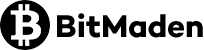
![Dogwifhat [WIF] price prediction – A 20% rally incoming? It will depend on…](/image/677068012cbef.jpg)